 So you’re buying a server? You’ve decided on the hardware and need to address the licensing. Where to begin?! First you’ll need to license the Server OS of course but which one and how many do you need? Below I will outline the basics of getting up and running with the licensing surrounding Windows Server OS.
So you’re buying a server? You’ve decided on the hardware and need to address the licensing. Where to begin?! First you’ll need to license the Server OS of course but which one and how many do you need? Below I will outline the basics of getting up and running with the licensing surrounding Windows Server OS.
At its heart, this process isn’t too complicated. You’ll simply need to license the server and then each device or user connecting to that server. You can choose which Server license suits best, depending on some factors I’ll discuss shortly. Devices and Users are licensed by purchasing Client Access Licenses, or CALs. The type of CAL needed is usually decided by which is more cost effective, again more on this later.
It is worth pointing out initially that with Microsoft licensing, you must purchase the most recent version of the license. However you can choose to deploy a previous version if you please. This ‘downgrade right’ may come into play if your hardware necessitates a previous version for example. The great thing about this licensing right is that you can always deploy the newer version at a later date if you manage to persuade your finance guys to upgrade your system!
With this in mind, new version releases can see new licensing rules come into play. While you might be planning to deploy the version‘n-1’ of the software in question, your purchase will be governed by the version and licensing rules. In my outline below I will only be discussing Windows Server 2012, as this is the current version.
So, let’s get started – you’ll need to decide what edition of Windows Server you’d like to run. The good news is that with the 2012 release things became a lot simpler – there are now 4 editions of Windows Server – Foundation, Essentials, Standard and Datacentre. I’ll be dealing with Standard and Datacentre below*
Windows Server Standard 2012 will suit standalone servers or servers with low to medium virtualization requirements, allowing two virtual instances of the Server OS to be run on up to two processors for every license purchased. The number of licenses you need per server is determined by the number of processors on that server and the number of virtual machines you plan to run. Note – each license will cover up to 2 processors on any one server. You have a server with 4 processors? You will need to purchase 2 licenses. Want to virtualise? Go for it – up to a limit of 4 Virtual Operating Systems Environments (VOSE) of course (in this case)! You can add as many licenses as you like per server but at a certain point (10 or more) it becomes more cost effective to go with the Datacentre edition, which offers unlimited VOSE.
I’ll pause a moment here to note that the product stack/features of Standard and Datacentre are identical. The difference between the editions is essentially the allowed virtual instances. Why virtual instances? Well to cut down on hardware outlay in short. As long as you can manage and maintain a correctly licensed (!) virtual load, the virtual license rights of these new editions can seriously work to your advantage, more anon…
Windows Server Datacentre 2012 is the top of the line offering – as many users as you’d like to license, unlimited virtual instances and the full stack. Remember the feature stack is the same as Standard – this is where your virtual load plans will come into play. If you’re looking at running 10 or more virtual instances, the Datacentre becomes better value. Again you’re licensing per physical processor here. If you have a server with two processors a single Datacentre license will allow you to run unlimited VOSE (remember each allows for up to two processors per server)! If you have a four processor server, you’ll need to purchase 2 licenses.
Those of you familiar with Server licensing may be confused by the ‘per processor’ terminology used here. In the past ‘per processor’ was used strictly to denote specific server licenses that did not need corresponding CALs. With the 2012 release there was a change in terminology and this is no longer the case…more on this in a later post about SQL Server – feel free to contact me if you have any questions on this. In short per processer now simply means counting the processors per server in order to purchase the correct amount of licenses.
Okay, given the brief outline above you’ve come to a decision on which edition of Server 2012 suits your needs. You will now need to consider licensing those devices and users connecting to the server…
CALs are strictly a licensing requirement. You get nothing ‘in your hand’ as such. You should receive a license confirmation and/or receipt of purchase from your reseller of course but as regard deployment – there is no work to do here. So how do you choose which you need? Again this is relatively simple…Buy Device CALs if you have more users than devices; User CALs if you have more devices than users!
The standard Microsoft scenario for Device CALs is the ‘shift worker’ scenario. A fixed desktop has three distinct users over a 24 hour period – three workers, each working 8 hour shifts. You can purchase a User CAL for each of these workers if you please, or simply 1 x Device CAL – as you can see, it is best to purchase 1 x Device CAL. Likewise there are many examples of when purchasing a User CAL is more cost effective than covering each device an employee may use throughout the day. This scenario is true for the Standard and Datacentre editions outlined above. See here for more details.
This guide to Windows Server licensing is meant as a beginner’s guide. There are plenty of nuances to Microsoft licensing and server licensing in particular but the above info should be enough to point you in the right direction.
* These are essentially the Volume License options, there are also two options which may suit smaller set-ups:
Windows Server Foundation 2012
Windows Server Essentials 2012
You can contact Sean: sean@micromail.ie, if you have any queries, or if you are looking for a quote. Our product pages are here (Datacenter) and here (Standard)
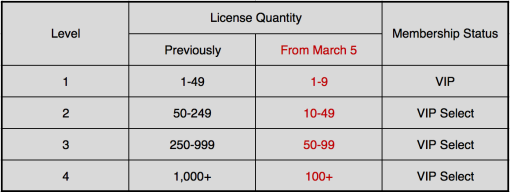


 For the sixth consecutive year, Micromail has attained Microsoft Gold Competencies in Volume Licensing and Software Asset Management. This achievement places the company within the top 1 percent of Microsoft’s world-wide Partner Network, and demonstrates a “best-in-class” ability & commitment to meeting Microsoft customers’ needs in today’s dynamic business environment.
For the sixth consecutive year, Micromail has attained Microsoft Gold Competencies in Volume Licensing and Software Asset Management. This achievement places the company within the top 1 percent of Microsoft’s world-wide Partner Network, and demonstrates a “best-in-class” ability & commitment to meeting Microsoft customers’ needs in today’s dynamic business environment.